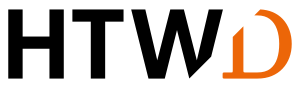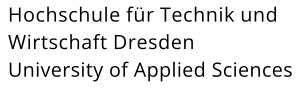Erasmus+ Learning Agreement
Erasmus+ exchange students coming to HTW Dresden must use the Online Learning Agreement (OLA).
How to prepare and approve your OLA
- You fill out your OLA and sign it online.
- Your home university will automatically receive a notification by e-mail to sign your OLA once you have signed it.
- We (HTW Dresden) will automatically receive a notification by e-mail to sign your OLA once your home university has signed it.
- Once HTW Dresden has signed it, your OLA is complete.
- If you need further help with creating the OLA then there is a guidance video available here: Creating your Online Learning Agreement - YouTube
Another procedure applies for
- Exchange students outside the Erasmus+ program. Please use this template and send it to us via email.
Details to fill in your OLA
Here you put in information about your home university.
The responsible person in the sending institution is the person in the home university that signs the OLA on their behalf. Your home university should give information on who this person is. We recommend that students look up information pages for outgoing exchange students on their home university websites.
If your home university has an additional contact managing the student exchange then they can be added as the Sending Administrative Contact Person.
- Receiving institution name: HTW Dresden (D DRESDEN01)
- Faculty/department: the faculty/department where you will attend most of your courses (e.g. "Faculty of Business Administration")
- Receiving responsible person at HTW Dresden:
- The receiving responsible person (academic coordinator) at HTW will be communicated to you in the application process email.
- Receiving Administrative Contact Person: These fields do not need to be filled in.
- Academic year: 2023/2024
- Planned period of the mobility:
- winter semester: 25.09.2023 - 17.02.2024
- winter and summer semester: 25.09.2023 - 20.07.2024
- language of instruction at the host university (HTW Dresden): usually English, and your proficiency in that language; A1 is the lowest level and C2 is the highest level
- Table A: Study programme at the receiving institution: list the courses you will take at the host institution (HTW Dresden)
- Component codes, component title and number of ECTS credits at HTW Dresden: courses for exchange students
- Table B: Recognition at the sending institution (home university): list the courses at your home university that will be substituted
- Make sure that you sign your OLA. It is only when you have signed it that the coordinator at your home university will be able to sign it. The signature field works best on touch screen, but you can also sign your OLA using a regular computer and pointer/mouse. Your home university will then receive your OLA.
- Once the sending and host coordinators have signed the OLA you will receive an e-mail telling you that the PDF copy is ready. You can then download it. Log in to the OLA system, click on the 3 red dots again, and select “SAVE PDF”.
It is also possible to adjust the OLA during the mobility period if you have any changes to your course selection. Sign in to the OLA system and fill out the section under New learning agreement with changes.
This section can only be filled out if your original OLA (Before the mobility) is complete and signed by you, your home university and HTW Dresden.
Here you put in the information that is missing, e.g.:
- Academic year – academic year of the exchange, e.g. 2023/24
- Study cycle – level of studies (Bachelor/Master)