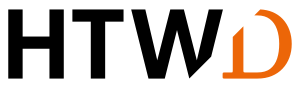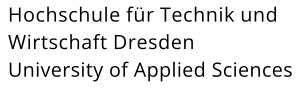Student ID card
Students of HTW Dresden get a student ID card in the form of a chip card, the Campuscard, at the start of their studies.
The Campuscard can be used as:
- Student ID card
- Library card
- Payment function in the canteens and cafeterias of the Studentenwerk Dresden
- Access authorisation card for entrance areas and selected laboratory areas (Access to laboratory areas is provided after identification of authorised registration numbers.)
Lost your student ID card?
Contact the Student Secretariat immediately!
We recommend that you have the card blocked.
Questions?
The Student Secretariat is there for you.

Documents
- Application for a new student ID cardpdf - 774 kB
Weitere Dokumente/ Antragsformulare finden Sie hier: https://www.htw-dresden.de/en/studies/while-studying/student-service/student-id-card-and-semester-ticket