Virtual Private Network (VPN)
Staff and students of the HTW Dresden have an secure access to the network area of the HTW with a so-called VPN (Virtual Private Network) via any Internet access (e.g., a privately used DSL connection or a public WLAN).
This VPN access allows access to network resources of the HTW, which otherwise can only be accessed within the HTW (e.g., via workstations, PC laboratories or eduroam). It also gives users access to some external HTW services and databases available for HTW students and staff.
VPN requires a special software on the user's device, which is called a VPN client. The VPN client first authenticates the user with a login and its password and then creates a connection between the HTW and the terminal through which all data is encrypted. This connection is called a "VPN Tunnel".
VPN download
New VPN-Client
Since June 10th we are using a new VPN client. You can find the relevant instructions here. The former VPN client (Cisco AnyConnect) can still be used for a transitional period.
eduVPN
The VPN client used at the HTW is “eduVPN”.
You can download the client for Windows, macOS, Linux and Android from the official eduVPN website.
Installation instructions
The VPN client used at the HTW is "Cisco AnyConnect". The following setup instructions are available:
- Instructions for Windows
- Instructions for macOS
- Instructions for Linux
- Instructions for Android
Group profiles
The VPN client offers two group profiles to choose from in order to access the VPN. These differ as follows:
HTW-vpn-split
You should choose this profile as the default profile if you want to use HTW network services outside the HTW via an encrypted connection. The network traffic is split: Only traffic with the destination "network area of the HTW Dresden" is sent via the encrypted VPN connection. All other network connections are made via your regular Internet connection. This will make better use of the bandwidth of your Internet connection. The use of local network resources (e.g., printers in your home network) is possible.
HTW-vpn-all
In this profile, all network traffic is routed to the Internet via the encrypted VPN connection to the HTW. If you need access to web pages for your work, you should only choose this profile, as it provides HTW members extended access rights (based on the different IP addresses of the users). This is, for example, for some external databases / directories (especially electronic resources from the library such as e-books and full text journals). The use of local network resources (e.g., printers in your home network) should also be possible, but can not be guaranteed due to the large number of network configurations.
Additional profiles
Depending on your authorizations at HTW-Dresden, additional profiles may be activated for you that you need to access HTW-Dresden systems that have been activated for you. Please contact your faculty administrator (faculties) or the ZID (administration) for this purpose.
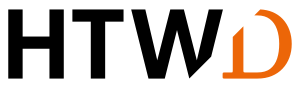
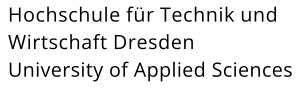
![[Translate to English:] HTW-vpn-split schematisch](/fileadmin/HTW/Hochschule/4_Organisation/8_Rechenzentrum/Bilder/VPN-Anleitung/vpn_split.png)
![[Translate to English:] HTW-vpn-all schematisch](/fileadmin/HTW/Hochschule/4_Organisation/8_Rechenzentrum/Bilder/VPN-Anleitung/vpn_all.png)