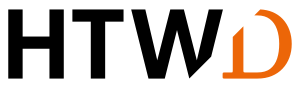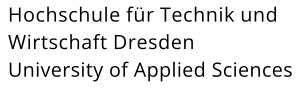Phishing e-mails in circulation
There are always phishing emails in circulation pretending that your mailbox is full.
Our mail server does never send any emails with a link in its body! Delete this email immediately. If you clicked this link by mistake, do not enter your password! If you entered your password, change your password immediately and contact the ZID.
Official emails from our mailserver have the sender address MicrosoftExchangealphanumericString@htw-dresden.de.
For more information on how to recognise phishing emails, see "Detect malicious emails"
Exchange server at HTW Dresden
An Microsoft Exchange instance serves as the central mail server of the HTW Dresden. The IT Service Centre provides all users with a primary mail address in the form <firstname>.<surname>@htw-dresden.de (employee) or <firstname>.<surname>@stud.htw-dresden.de (students) where umlauts and ß are umcoded. Only if the same first and last name combinations occur do the mail addresses also contain a consecutive number: <firstname>.<surname>[lfd.Nr.]@htw-dresden.de (employee) or <firstname>.<surname>[lfd.Nr]@htw-dresden.de.
You can read your primary e-mail address after logging in to the Outlook Web App (OWA) by clicking on your (possibly avatar) picture in the top right corner.
Your sender when sending an email is always the primary email address.
In addition, your mail account has as an alias the mail address htw-login@htw-dresden.de. For students this is sxxxxx@htw-dresden.de, xxxxx stands for the library number. Mails to this address will also arrive in your mailbox. In order to clearly identify the user via the login (names can appear several times in the system), these alias addresses are trasmitted to Shibboleth service such as OPAL. Your OPAL-Account has the email address htw-login@htw-dresden.de.
The HTW Dresden recommends the employees to use the mail client Microsoft Outlook. Information on using Exchange with Outlook and Thunderbird can be found here. If you want to get access to your mails from outside the HTW Dresden, you can use the Outlook Web App (OWA). Further information can be found on the subpage Access via webbrowser.
Id you'd like to request a function or group-e-mail address, you can do so using the following form:
Application for the use of centrale university services (only in German language)
Please send for processing the fulfilled form to the IT Service Centre.