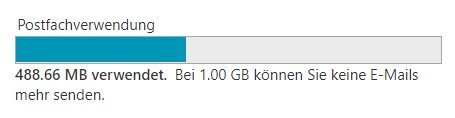Phishing mail warning
Pishing mails are often sent with the information that your mailbox is full. This mail is similar to the information that you would receive from our mail server if your mailbox reached a certain storage.
How to distinguish such phishing mails von real storage notifications:
- Please check the actual utilization load on your mailbox (click here for further instructions).
- Utilization load notifications from our mailserver contrain neither links nor a request to log in via a link. Therefore, please do not click on any links in such phishing mails and do not pass on any login data.
- Please consider that the enlargement of your mailbox is only possible by employees of the IT Service Centre.
How to check the size of your mailbox
First of all, login to your mailbox using the Outlook Web App (OWA) as usual. Make sure that you enter the origin URL:
https://groupware.htw-dresden.de
It would be best to enter die URL directly into your browser. See also our information of the page Access via webbrowser (OWA)
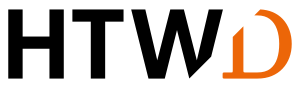
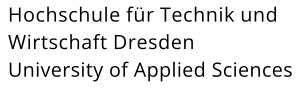
![[Translate to English:] Sreenshot Optionen](/fileadmin/HTW/Hochschule/4_Organisation/8_Rechenzentrum/Bilder/E-Mail_Anleitung/Exchange_Optionen_rot_klein.jpg)
![[Translate to English:] Screenshot Optionen mein Konto](/fileadmin/HTW/Hochschule/4_Organisation/8_Rechenzentrum/Bilder/E-Mail_Anleitung/Optionen_MeinKonto_rand.jpg)