The default size of a mailbox is 1 GB. It makes sense to keep the input mailboxes relatively small to ensure good performance.
If the size is not sufficient, we recommend an archive mailbox for employees of the HTW Dresden. This appears as another mailbox and is handled exactly the same way and can be reached via the OWA, too. An archive mailbox can be requested by employees of the HTW Dresden via an email to service.rz(at)htw-dresden.de. Pleas not, that it is not possible to apply an archive mailbox for students.
Attention! Archive mailboxes are not visible in the standard version of Office in Outlook!
Archiv Mailbox only visible with outlook
Please use Office Professional or the OWA. Microsoft does not support other mail clients.
archive mailbox in Outlook
How to set the filing
After receiving the archive mailbox, it may take several hours to be visible in Outlook or in the OWA. By default, all mails older than 2 years are archived.
This setting can be changed separately for each subfolder. The following settings are possible:
- 90 days
- 6 months
- 1 year
- 5 years
The setting is made via the properties of the folder in the tab "Guideline", which can be reached by right-clicking on the folder:
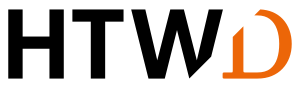
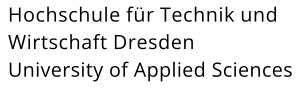
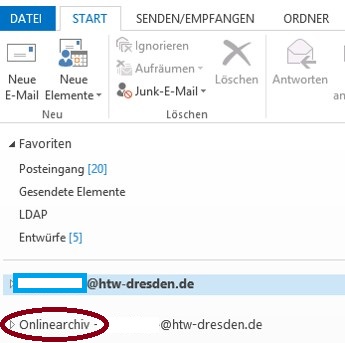
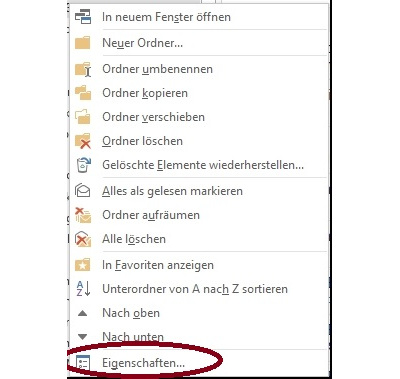
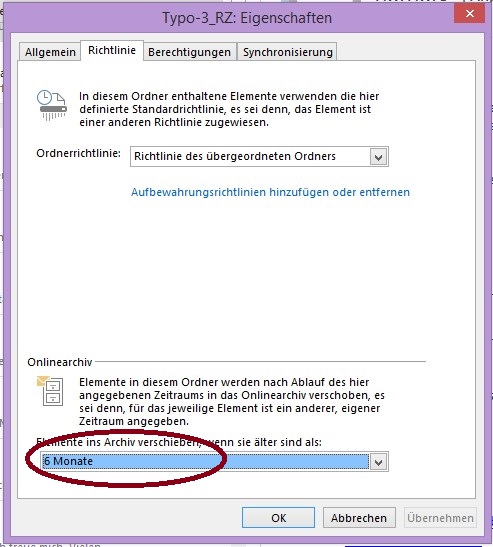
![[Translate to English:] Screenshot OWA Archivpostfach](/fileadmin/HTW/Hochschule/4_Organisation/8_Rechenzentrum/Bilder/E-Mail_Anleitung/OWA_Archivpostfach1.jpg)
![[Translate to English:] Screenshot Einstellung Archivpostfach](/fileadmin/_processed_/2/5/csm_OWA_Archivpostfach_098ea4f98d.jpg)